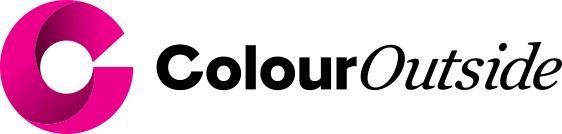Contrary to popular prophecies of the early 2000s, print is not dead. And it’s not going away anytime soon.
At Colour Outside, we don’t like to write off entire mediums as ineffective or wrong. Strong marketing and communications strategies require thoughtful analysis. And sometimes print publications are still the most effective marketing tool for a specific brand with a specific endeavor. At the very least, they deserve to considered as part of a multimedia marketing strategy.
But quality print publications can cost a lot. For small or small-budget organizations, there is hesitancy to invest in print publications. So what can be done to lower costs while still allowing print to be considered in developing your marketing strategy?
1. Print only “evergreen” content.
A major mistake we see in small budget print projects is the inclusion of content that is easily subject to change. Nothing is worse than spending $1,000 on a print publication and including a staff member’s name only to have that person leave for another job a month later. Overnight, your $1,000 investment is out-of-date.
Only print what the communications world refers to as “evergreen” content–that which has staying power and remains true despite the ins and outs of seasons, staff, and the current promotional campaign. Additionally, avoid the language of time in print publications to give them a longer shelf life. Abstain from words and phrases like “new,” “up-and-coming,” and other language that will be irrelevant as soon as what you’re referring to is no longer…well, new.
Sample idea one: instead of featuring individual staff members, names, and titles, feature a group photo and forego names and titles. Even if one or two people leave, a group photo has more staying power.
Sample idea two: instead of saying, “We’re excited to announce the arrival of our new product X that will enable us to reach more customers,” say, “We’re excited that product X is enabling us to reach more customers.” Language of time removed, shelf life of publication lengthened.
2. Print digitally for small quantities and traditionally for large quantities.
Printing presses generally have two ways of printing: digital and traditional (or offset). There are advantages and disadvantages to both methods. Most relevant to the budget, however, is that digital printing is usually more cost-effective at small quantities (e.g. less than 500 – 1,000 units) and traditional printing is more cost-effective at high quantities (e.g. over 1,000 units).
The actual thresholds at which the savings appear will vary from printer to printer and job to job. But ask your printer to quote it both ways so you can choose the most economical option.
3. Use color screens to give the appearance of multiple colors without using additional ink colors.
My favorite cost-savings trick in printing is to use color screens instead of additional ink colors. Color screens are iterations of a color at a lower opacity, allowing the background color to show through.
Looking at the swatches below, do you notice anything different about the two columns? Hardly, if at all. Because there is hardly any visual difference. The difference lies in the formula for creating the visual color. The grey on the bottom left is a 40% opacity version of the color above it (100% black), allowing some of the white background to show through. The gray on the bottom right is 100% opacity of a different color that uses a mix of cyan, magenta, and yellow.

Why does this matter? Because the image on the left would be cheaper to print.
Printing jobs are more expensive the more colors you use. The image on the left uses one color (black on top and 40% black on the bottom), and the image on the right uses four colors (black on top and cyan, magenta, and yellow on the bottom).
If you don’t feel software-savvy enough to handle this on your own, talk to your printer to see if they will get creative with you on the production of color to save you money.
4. Ask your printer to quote the job on slightly thinner paper.
Paper is generally categorized into two classes: cover and text. This comes from a tradition of print publications often having a thicker paper for the cover of a magazine or booklet than the interior pages. Within cover and text, there are many different weights (60#, 80#–pronounced “60 pound,” “80 pound”–and so on) that correspond to different thicknesses.
If you ask your printer for a standard postcard paper, they’ll quote you just that. But if you’re looking to save money, ask them if a step down in paper weight will help. Chances are, it will. It’s also possible that switching to a similar thickness in the cover class (or the text class if you’re already using cover paper) will be cheaper. Just ask your printer!
5. Use standard paper sizes or use sizes that divide evenly into large paper sheets to minimize waste.
Custom paper sizes can quickly bloat the cost of a printing project. Rather than using custom sizes, or just designing what looks good to you, use standard paper sizes. Printing presses keep these sizes pre-cut and ready to print.
If you wish to use a custom size in order to give visual differentiation from what everyone else is doing (what we at Colour Outside call “disrupting the grey”), talk with your printer before settling on a size. Some custom sizes will leave a lot of waste after being cut from sheets because there is not enough paper to pull another unit from each sheet. Multiply this over hundreds or thousands of units and you end up footing the bill for a lot of waste.
Instead, see if you and your printer can collaborate to find an interesting or custom size that minimizes waste when cut from larger paper rolls. Your wallet will thank you.
– Justin Schoonmaker